 So what's hot in social media today? Location, location, location! That's right, location-based services appear to be gaining critical mass. This trend is driven by the proliferation of handsets with built-in GPS receivers, including the iPhone, Android devices such as the Droid, and the BlackBerry, as well as the proliferation of social networks.
So what's hot in social media today? Location, location, location! That's right, location-based services appear to be gaining critical mass. This trend is driven by the proliferation of handsets with built-in GPS receivers, including the iPhone, Android devices such as the Droid, and the BlackBerry, as well as the proliferation of social networks.The Russian comic Yakov Smirnoff famously said, "In Soviet Russia, TV watches you." Today, he might say, "on Internet, Google watches you."
In an effort to provide you with greater transparency and control over their own data, we've built the Google Dashboard. Designed to be simple and useful, the Dashboard summarizes data for each product that you use (when signed in to your account) and provides you direct links to control your personal settings.
But a close look shows no new features, no new control for the end user. Dashboard just puts all of Google's existing privacy settings in one place. A convenience, yes, but not a breakthrough.
If Google really wanted to give users control over their privacy it would give consumers the ability to be anonymous from the company and its advertisers in crucial areas such as search data and online behavior," said John M. Simpson, consumer advocate with Consumer Watchdog. "The Dashboard gives the appearance of control without the actual ability to prevent Google from tracking you and delivering you to its marketers.
"What the Dashboard does is list all the information linked directly to your name, but what it doesn't do is let you know and control the data directly tied to your computer's IP address, which is Google's black box and data mine," said Simpson "Google isn't truly protecting privacy until it lets you control that information."
... and though much of the concern about Google's data storage revolves around precisely how and what the company does to analyze and profit from user information, the Dashboard offers little insight into those domains. It does not specify which services keep user data, or for how long. Neither does it alert users that, for instance, their Web search histories and e-mails are constantly scanned for the purposes of selling products to them and others.
While you're waiting for a more open approach to privacy, there are some easy things you can do:
- Don't rely exclusively on Google products. Today, you often have a choice; you can use WordPress instead of Blogger, for example. A healthy diet includes a variety of foods; use this pluralistic approach when choosing internet services;
- Log out of your Google account when you're not using Google services;
- Reset your browser occasionally; this wipes cookies and browsing history. Or use "private browsing" settings.
Online Privacy: How to Hide Your Google Search Trails: Eight steps for keeping your search-engine data private, by Amit Agarwal
Or, you could just move to a "remote mountaintop village," as suggested in this Onion satire:
Google Opt Out Feature Lets Users Protect Privacy By Moving To Remote Village
 This week Netflix announced a winner in its contest to improve its movie rating software. A team of seven computer engineers, statisticians and machine learning experts, Bellkor's Pragmatic Chaos, won $1 million for creating an algorithm that improves the current software by more than 10 percent.
This week Netflix announced a winner in its contest to improve its movie rating software. A team of seven computer engineers, statisticians and machine learning experts, Bellkor's Pragmatic Chaos, won $1 million for creating an algorithm that improves the current software by more than 10 percent.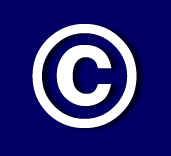 It's a new semester, and that means students everywhere are jumping in to digital publishing, either for fun, self-expression or as part of a classroom assignment.
It's a new semester, and that means students everywhere are jumping in to digital publishing, either for fun, self-expression or as part of a classroom assignment.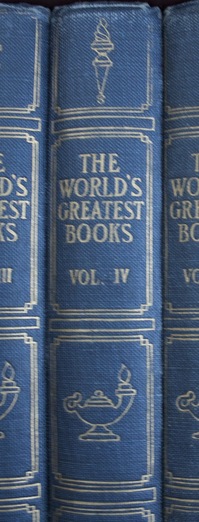 Here's an excellent piece by ReadWriteWeb COO Bernard Lunn on the future of the book publishing business. Think about the forces at work in this swirling vortex: traditional publishers, distributors and bookstores; mega-distributors like Amazon.com; eBooks like Kindle; Google, with its aggressive digitization programs; and self-publishing.
Here's an excellent piece by ReadWriteWeb COO Bernard Lunn on the future of the book publishing business. Think about the forces at work in this swirling vortex: traditional publishers, distributors and bookstores; mega-distributors like Amazon.com; eBooks like Kindle; Google, with its aggressive digitization programs; and self-publishing.  Yes, I'm writing this article on Posterous using my traditional blogging tool, Movable Type. The irony is not lost on me. And no complaints about MT - it's easy to use, stable, and very well behaved.
Yes, I'm writing this article on Posterous using my traditional blogging tool, Movable Type. The irony is not lost on me. And no complaints about MT - it's easy to use, stable, and very well behaved.










